|
|
|
Start Outlook Express
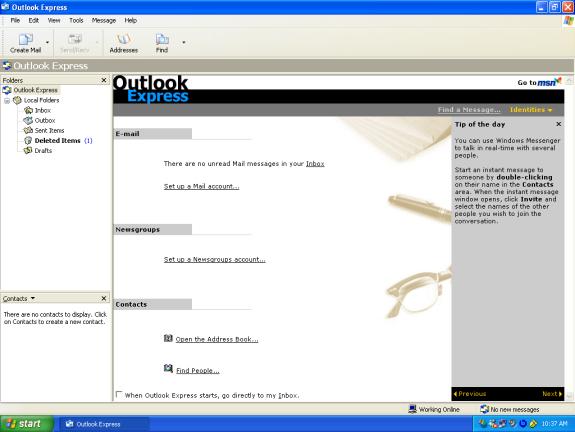
Click on Set up a mail account
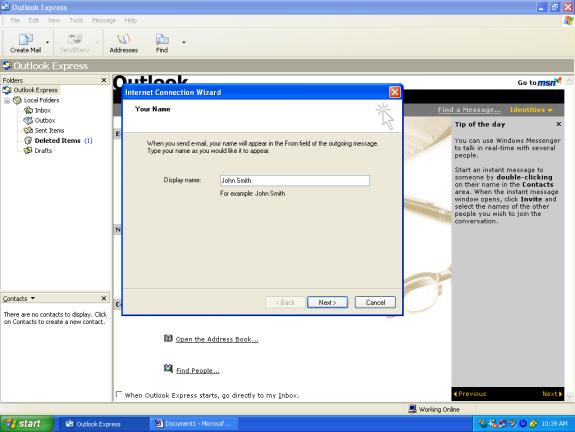
Fill in this form as illustrated. For the Your Name block, enter what you want others to see your name as.
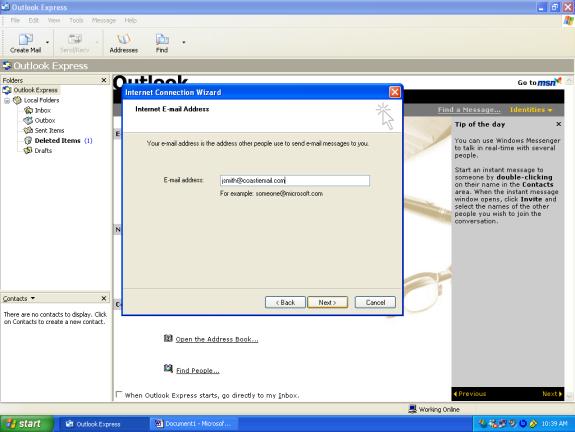
In the Email Address block, enter your email address that you signed up for username@coastiemail.com.
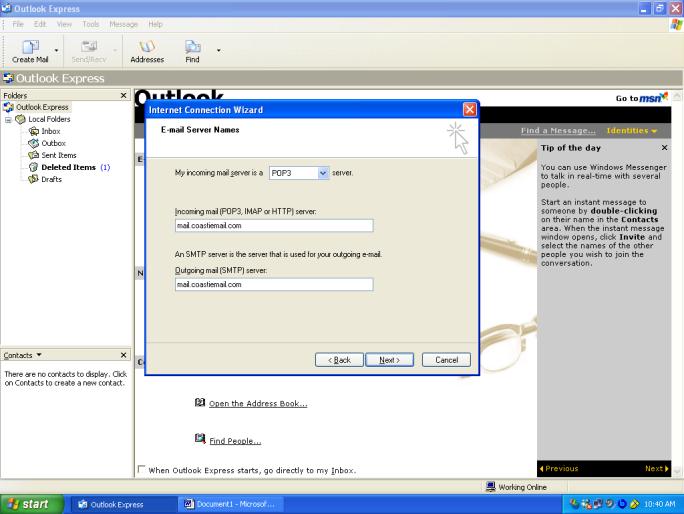
For My incoming mail
server choose POP3
In both the Incoming and Outgoing mail server blocks enter mail.coastiemail.com

In the Username block enter your full email address that you signed up for username@coastiemail.com.
In the Password block enter the password you requested when you signed up for your account.
Now click Next
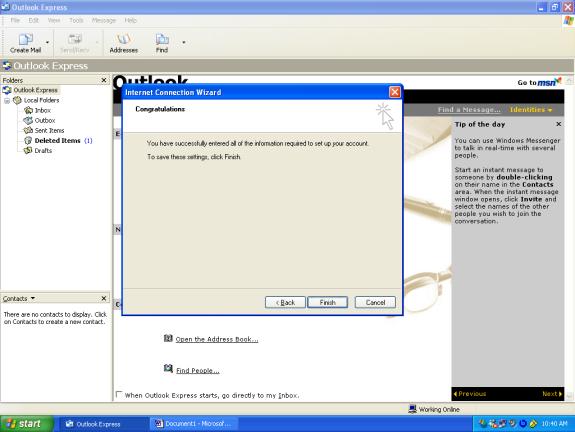
Click Finish. Your account has been created and you can now send and receive email on your new coastiemail account.